General information
PolySCIP is a solver for multi-criteria integer programming and multi-criteria linear programming problems. In other words, it solves optimization problems of the form:
\begin{align*} \min / \max~ (c_1^\top x&, \ldots, c_k^\top x) \\ \mbox{s.t. } Ax &\leq b,\\ x &\in \mathbb{Z}^n \lor \mathbb{Q}^n, \end{align*}
where \( k \geq 2,~ A \in \mathbb{Q}^{m \times n},~ b \in \mathbb{Q}^m \).
The name PolySCIP is composed of Poly (from the Greek πoλυς meaning "many") and SCIP.
Installation
See the Install file
Usage
The problem file (in MOP format) is the only mandatory command line argument:
polyscip path_to_problem_file/problem_file.mop
runs PolySCIP on the given problem file. To switch off the SCIP solver output you can execute
polyscip -p scipmip.set path_to_problem_file/problem_file.mop
where scipmip.set is an existing SCIP parameter file (in the PolySCIP folder) containing the line display/verblevel=0.
To get a complete list of available PolySCIP command line arguments execute
polyscip -h
| parameter | long | description |
|---|---|---|
-h | --help | Display usage information and exit |
-p | --params <param_file.set> | Specify a file consisting of SCIP parameter settings. PolySCIP comes with the parameter settings file scipmip.set. A list of all available SCIP parameters is available at List of all SCIP parameters. To switch, e.g., the verbosity level of the internal SCIP solution process to 1, write display/verblevel=1 in the scipmip.set file and run polyscip with -p scipmip.set |
-W | --writeSolsPath <path> | Path where the solution file should be written to if -w was set |
-e | --Epsilon <double> | Specify epsilon used in computation of unsupported points; the default value is 1e-3 |
-d | --Delta <double> | Specify delta used in computation of feasible boxes; the default value is 0.01 |
-r | –round <r> | Round the weighted objective coefficient used in the function ’setWeightedObjective’ at the ’r’-th decimal position; this might be helpful in case of numberical troubles with unbounded rays |
-t | --timeLimit <seconds> | Set a time limit in seconds on the overall SCIP computation time |
-o | --noOutcomes | Switch off the output of computed outcomes |
-s | --noSolutions | Switch off the output of computed solutions |
-w | --writeResults | Write results to a file; default path is ./ |
-v | --verbose | Switch on verbose PolySCIP output |
-x | --extremal | Compute only supported non-dominated extreme point results |
--version | Display PolySCIP version |
File format
The PolySCIP file format (with suffix .mop) is based on the widely used MPS file format (see MPS format (short), MPS format (detailed) ). MPS is column-oriented and all model components (variables, rows, etc.) receive a name. An objective in MPS is indicated by an N followed by the name in the ROWS section. Similarly, in the MOP format the objectives are indicated by N followed by the name in the ROWS section. In general, MPS might not be as human readable as other formats. However, one of the main reasons to base the file format of PolySCIP on it is its easy extension towards several objectives and its wide availability in most of the linear and integer programming software packages such that available MPS parsers could easily be adjusted to parse an .mop file as well. Furthermore, no user is expected to write .mop files by hand, but to use a modelling language that does the job. See User-friendly `.mop` file generation for a description of how to use the freely available Zimpl and the Python script mult_zimpl_to_mop.py (comes with PolySCIP) to generate .mop files.
The following simple equation-based bi-criteria integer problem
\[ \begin{aligned} &\mbox{maximize}~~~ &&\mbox{Obj1: }&& 3x_1 + 2 x_2 - 4 x_3 && \nonumber \\ & &&\mbox{Obj2: } &&x_1 + x_2 + 2 x_3 && \nonumber \\ &\mbox{subject to} && && && \nonumber \\ & &&\mbox{eqn: } &&x_1 + x_2 + x_3 &&= 2 \\ & &&\mbox{lower: } &&x_1 + 0.4 x_2 &&\leq 1.5 \nonumber \\ & && &&x_1,~ x_2,~ x_3 &&\geq 0 \nonumber \\ & && &&x_1,~ x_2,~ x_3 &&\in \mathbb{Z} \nonumber\end{aligned} \]
is written in MOP format as follows:
NAME BICRIT
OBJSENSE
MAX
ROWS
N Obj1
N Obj2
E Eqn
L Lower
COLUMNS
x#1 Lower 1
x#1 Eqn 1
x#1 Obj2 1
x#1 Obj1 3
x#2 Lower 0.4
x#2 Eqn 1
x#2 Obj2 1
x#2 Obj1 2
x#3 Eqn 1
x#3 Obj2 2
x#3 Obj1 -4
RHS
RHS Eqn 2
RHS Lower 1.5
BOUNDS
LI BOUND x#1 0
LI BOUND x#2 0
LI BOUND x#3 0
ENDATA
User-friendly `.mop` file generation
Zimpl is a freely available modelling language (also part of the SCIP Optimization Suite) to translate a mathematical model of a problem into a mathematical program in .mps (or .lp) file format. Together with the mult_zimpl_to_mop.py script (located in the ’mult_zimpl’ directory of PolySCIP) it can/should be used to generate your .mop files. For a more detailed description of Zimpl, see the Zimpl user guide. In this section we will only describe how to make use of it, but not all options how to write different models. Zimpl does generally not support several objectives; this is where mult_zimpl_to_mop.py comes into play. It takes an ’extended’ Zimpl file containing several objectives, internally rewrites all but the first objectives into constraints, calls Zimpl on the rewritten file and changes the file generated by Zimpl containing ’artificial’ constraint indicators back to objective indicators which yields an .mop file.
- Zimpl comes with the SCIP Optimization Suite
- Please see the INSTALL file of the SCIP Optimization Suite (you basically just need the GMP library in order to build).
mult_zimpl_to_mop.pyis a Python3 script and comes with PolySCIP; it is located in the ’mult_zimpl’ directory- Execute
python3 mult_zimpl_to_mop.py your_model.zplto run it on the fileyour_model.zplcontaining your multi-criteria model - The following command line arguments are available
- Execute
| parameter | long | description |
|---|---|---|
-h | --help | Show the help message and exit |
-o <basename> | Basename used for the output file; the default is the basename of the input file | |
-p <path> | Directory where the generated .mop file should be saved | |
--path\_to\_zimpl <path> | Directory where your zimpl binary can be found |
- E.g., if the Zimpl executable is not installed globally but in
/home/user/bin, and, furthermore, you would like to save the generated.mopfile under/tmp, then executepython3 mult_zimpl_to_mop.py -p /tmp/ –path_to_zimpl /home/user/bin model.zpl
Please note (in the following examples) that the direction of optimization, i.e., minimize or maximize, is declared only once followed by the first objective. All other objectives follow without a direction specification implying that all objectives are assumed to be either minimized or maximized.
The bi-criteria maximization problem can be modelled as follows:
set I := {1..3};
param c1[I] := <1> 3, <2> 2, <3> -4; #coefficients of the first objective
param c2[I] := <3> 2 default 1; #coefficients of the second objective
param low[I] := <1> 1, <2> 0.4, <3> 0; #coefficients of the lower constraint
var x[I] integer >= 0;
maximize Obj1: sum <i> in I: c1[i]*x[i];
Obj2: sum <i> in I: c2[i]*x[i];
subto Eqn: sum <i> in I: x[i] == 2;
subto Lower: sum <i> in I: low[i]*x[i] <= 1.5;
Saving the file, e.g., as test.zpl and running mult_zimpl_to_mop.py on it would generate a file named test.mop which can be solved with PolySCIP.
Assume you want to model a tri-criteria assignment problem and your data is stored in a file named my_data.txt in the following format:\
3 5 6, 1, 20, 2, 3, 2, 6, 9, 10, 18, 1, 6, 20, 5, 9, 6, 8, 6, 9, 6, 7, 10, 10, 6, 2 , 17, 20, 8, 8, 20, 10, 13, 1, 10, 15, 4, 11, 1, 13, 1, 19, 13, 7, 18, 17, 15, 3, 5, 1, 11 , 10, 7, 1, 19, 12, 2, 15, 12, 10, 3, 11, 20, 16, 12, 9, 10, 15, 20, 11, 7, 1, 9, 20, 7, 6
The first line specifies the number of objectives, the second line specifies number of variables and the following three \(5 \times 5\) matrices contain the objective value coefficients. The tri-criteria assignment problem could then be modeled as follows:
param prob_file := "my_data.txt";
param no_objs := read prob_file as "1n" use 1;
param no_vars := read prob_file as "1n" use 1 skip 1;
set I := {1..no_vars};
set T := {1..no_objs*no_vars*no_vars};
param coeffs[T] := read prob_file as "n+" match "[0-9]+" skip 2;
param offset := no_vars*no_vars;
param Obj1[<i,j> in I*I] := coeffs[(i-1)*no_vars + j];
param Obj2[<i,j> in I*I] := coeffs[(i-1)*no_vars + j + offset];
param Obj3[<i,j> in I*I] := coeffs[(i-1)*no_vars + j + 2*offset];
var x[I*I] binary;
minimize Obj1: sum <i,j> in I*I: Obj1[i,j]*x[i,j];
Obj2: sum <i,j> in I*I: Obj2[i,j]*x[i,j];
Obj3: sum <i,j> in I*I: Obj3[i,j]*x[i,j];
subto row: forall <i> in I do
sum <j> in I: x[i,j] == 1;
subto col: forall <i> in I do
sum <j> in I: x[j,i] == 1;
Again, saving the file, e.g., as testCube.zpl and running mult_zimpl_to_mop.py on it would generate a file named testCube.mop which can be solved with PolySCIP.
Please see the Zimpl user guide for more modelling details.
ZIMPL webpage, http://zimpl.scip.de